How to Keep Your At-Home WiFi Router Secure
- What are the potential dangers of WiFi router hacking?
- How do you check whether a WiFi router has been hacked?
- How to keep your WiFi router safe from hackers?
- Change Your Router's Password and Credentials
- Use WPA 2 or WPA 3 Encyption
- Change the SSID
- Disable WPS
- Deactivate Remove Administration
- Keep the Firmware Updated
- Use a Robust WiFi Monitoring Tool
Would you like to learn more?
Download our Pentest Sourcing Guide to learn everything you need to know to successfully plan, scope, and execute your penetration testing projects.
Are your employee’s at-home WiFi routers secure? A lot of employees are still working from home and will stay working from home permanently. According to a Mehdi and Morissette report, over 32% of Canadian employees are currently working from their homes, a steep rise from 4% in 2016. The same report also states that 80% of workers would like to continue working from home to some degree even after the pandemic recedes. While most employees see this as a welcome change, there are certainly technical challenges to this working model.
To maintain productivity while working from home, employees should ensure that their Internet connection is sufficient and functioning uninterruptedly. It is not just the higher internet bandwidth that counts; employees also need to keep their network and at-home WiFi router safe from hackers and unauthorized users. Avast, a leading Antivirus, found out that nearly half of all scanned routers had some sort of vulnerability that hackers could leverage. Router vulnerabilities can potentially snowball into a bigger issue if not addressed.
What are the potential dangers of WiFi router hacking?
Router hacking can lead to diverse threats, from slowing down an internet connection to more serious issues such as data theft. Here are some items you may want to share with your employees to understand the potential issues and threats.
If someone else is using your bandwidth for heavy streaming, your Internet speeds will reduce significantly. Streaming can cause a loss in productivity.
Anyone who has hacked into your WiFi router can access all your traffic and related data across all the connected devices.
Hackers can also cause legal trouble for you by using your router to download or upload illegal content.
Hackers can read all the personal details that you might enter into a website with an unencrypted connection.
Router malware is a legitimate threat. Hackers can install malware to carry out serious cybersecurity attacks in the future.
Smart homes that use Internet-of-Things devices are particularly susceptible to risks associated with WiFi router hacking.
One of the most common goals of hackers is to change the DNS settings, thereby rerouting traffic to websites of their choice.
How do you check whether a WiFi router has been hacked?
While it is not easy to immediately confirm whether a router has been hacked or not, there are sure signs that your employees should look out for.
Your Internet suddenly becomes slow and loses bandwidth.
There are unauthorized IP addresses logged on to the network.
Altered DNS settings that you did not permit.
The password or admin credentials have changed on your router.
New software on your device not downloaded by you.
How to keep your WiFi router safe from hackers?
Now that you know how dangerous router hacking can be, let us look at techniques you can share with your employees to keep their home router safe.
Change Your Router's Password and Credentials
Changing the generic admin credentials and password is the first step in protecting your router. Set up a new password that’s strong using random strings of characters to deter hackers.
Use WPA 2 or WPA 3 Encyption
Most new router models come with either WPA 2 or WPA 3 level encryption. This WiFi-protected access security protocol keeps your router safe from unwanted access.
Change the SSID
Apart from changing the credentials and password, renaming your WiFi network helps. Using a custom name for your network will make it harder for hackers to detect the type of router you have.
Disable WPS
WPS or WiFi Protected Setup uses a button on the router to connect to the network. Some WPS devices also have a short pin that is much easier to crack than a long password. In both cases, your router WiFi will be vulnerable to hacking.
Deactivate Remove Administration
Remote administration enables you to log into your router’s admin settings from anywhere in the world. While it sounds convenient, it also makes it easier for hackers to log in.
Keep the Firmware Updated
Regularly updating your router’s firmware can protect it from vulnerabilities in the older versions.
Use a Robust WiFi Monitoring Tool
Using a monitoring tool to check on your router’s network eliminates the hassles of doing it yourself. It is an easier and safer way of monitoring your home network.
With work from home on the rise, employees must adopt every precaution to keep all home devices and systems safe from hackers. Although most people secure their devices, they often tend to overlook the security of the WiFi router itself. By following the steps outlined above, you and your employees can keep your network, router or devices safe from hackers.
Packetlabs can help you economically audit your external connection to ensure all employees adopt the required precautions to keep their home networks and business data safe. Contact us today. We are affordable and prompt.
Contact Us
Speak with an Account Executive
Interested in Pentesting?
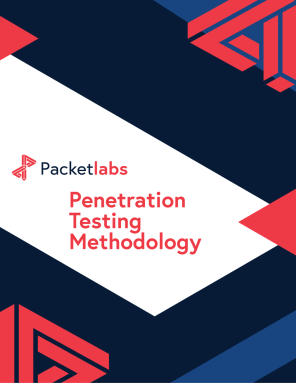
Penetration Testing Methodology
Our Penetration Security Testing methodology is derived from the SANS Pentest Methodology, the MITRE ATT&CK framework, and the NIST SP800-115 to uncover security gaps.
Download Methodology
Pentest Sourcing Guide
Download our Pentest Sourcing Guide to learn everything you need to know to successfully plan, scope, and execute your penetration testing projects.
Download GuideFeatured Posts

November 26 - Blog
ChatGPT and Other AI Platforms May Be Used To Craft Malicious Code
While many AI tools create opportunities for innovation, others are using them to create malicious code. Here's what you need to know about the rise of AI code by ChatGPT and other AI chatbots.

November 14 - Blog
The Rise of Hackers in APAC and Its Implications for Australia
While APAC is steadily emerging as a global innovation hub, the region's massive digitization post-pandemic has outpaced its cybersecurity preparedness and has led to a spike in breaches.

November 06 - Blog
9 AI Enabled Cybersecurity Tools in 2025
Discover 5 AI-powered cybersecurity tools that support red teaming, threat detection, and vulnerability discovery efforts.







